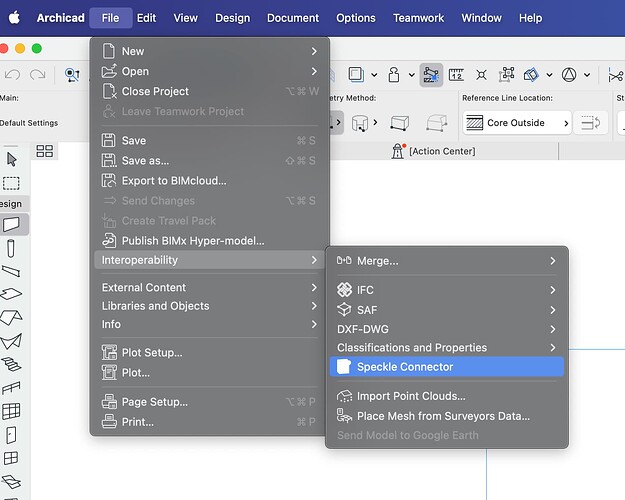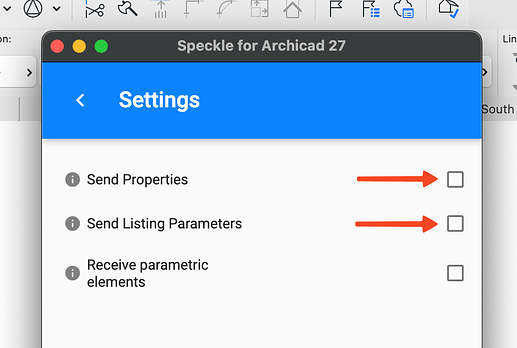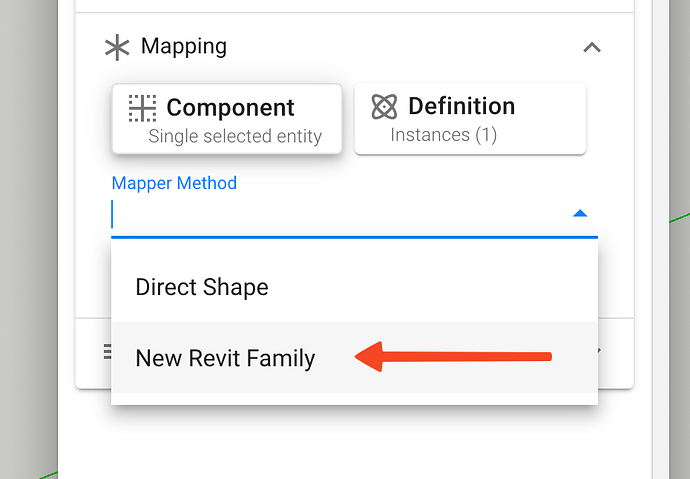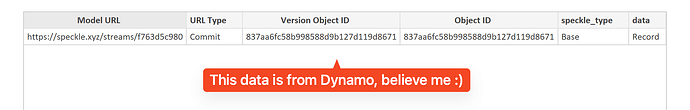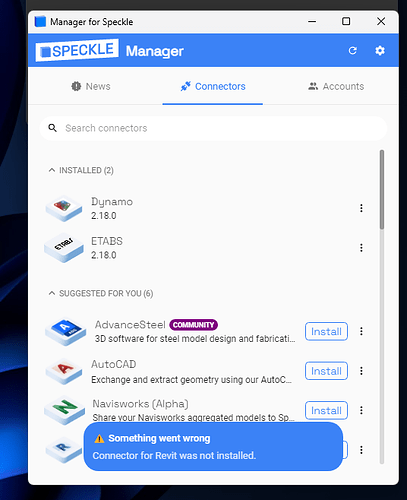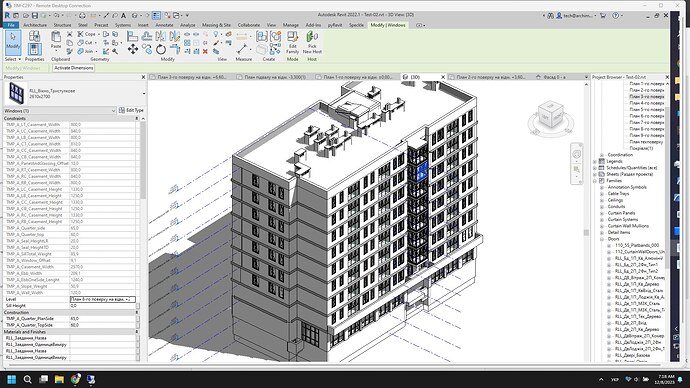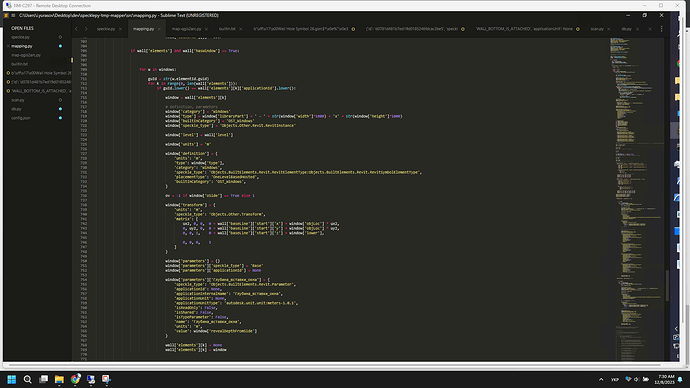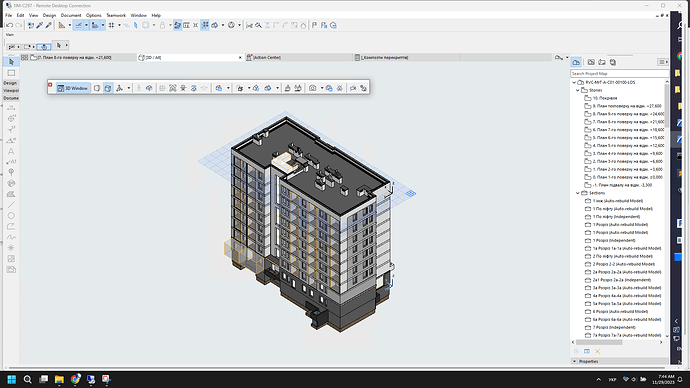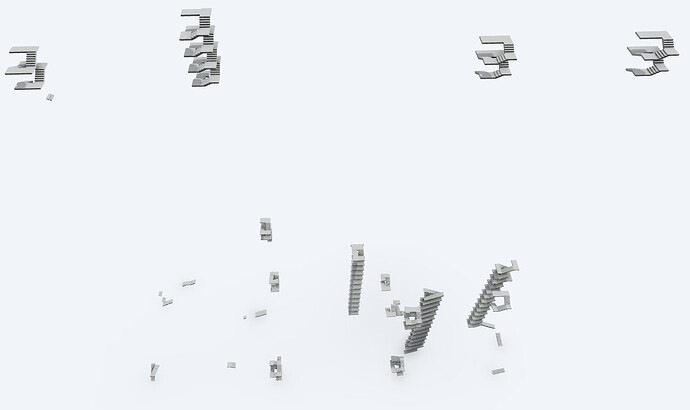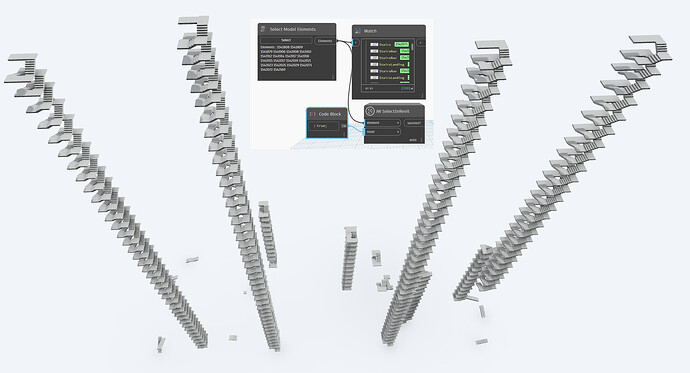Hello @Insiders ,
We’ve been working hard on the latest updates, and the Release Candidate for version 2.18 is now ready for community testing ![]() . If you’re not feeling particularly adventurous, just stick to the stable 2.17 version for now to avoid any interruptions to your ongoing projects. The official stable 2.18 release will be available later this month after the community testing phase.
. If you’re not feeling particularly adventurous, just stick to the stable 2.17 version for now to avoid any interruptions to your ongoing projects. The official stable 2.18 release will be available later this month after the community testing phase.
Friendly Reminder
Depending on your setup, you may receive a warning when installing the connectors. But no worries, we are making some changes in how we release Speckle, which will disappear once we release the stable version.
How to test?
Installing the release candidate is easy.
- Open the Speckle Manager and find your favorite Connector.
- From the menu (3 dots), choose “Available versions”, and make sure that the “Show pre-releases” toggle is on.
- Install the
2.18.0-rc.
This is also a good opportunity to try our new web app. Go to app.speckle.systems to give it a try.
If you wish to revert back, click the install button for the 2.17 version in the “Available versions”.
How to give feedback?
Post your feedback in this thread, and we will take it from there.
The new RC is packed with features and improvements, so give it a whirl and let us know what you think.
So what’s included?
Archicad
Archicad 27 Support
We are excited to announce that the Speckle Connector is now available for Archicad 27 on both Windows and macOS.
Mac Installer (Universal)
We’ve released a universal installer for the Archicad connector. Whether you’re using an Intel or Apple Silicon-based Mac, you can now install and use the Speckle connector with ease.
Various Enhancements
Added support for quantity properties. There is a new checkbox under Advanced Settings, when checked it included quantity properties in sent elements.
We also removed Command line output window on Windows.
Added a Progress meter indicates status of the send and receive operation.
During send operation reporting tab shows result of element conversion and Archicad “Incoming API call” palette flashing has been decreased due to reduced number of API calls to Archicad.
Bug Fixes
Fixed a bug that was slowing receive times in Archicad 26.
Fixed a bug that was causing Archicad to crash when sending columns with “Subtract from Zone” option set.
Fixed a bug that was preventing receiving parametric elements in localized versions of Archicad.
Civil3d
Add Name property to all surfaces
TIN surfaces in Civil3D are now sent with their name property.
Add Alignment properties: Design Speed
Alignments sent from Civil3D now includes the design speeds property.
Grasshopper
Send Text Tags
Now you can send text from Grasshopper using the custom scripting components.
SketchUp
Create New Family from Component
You can create Revit families from SketchUp components using “Create New Family” option available in Mapper.
Map Component to Existing Families
You can map components from SketchUp into existing families in Revit via Mapper.
Various
New Reset Plugin Layout option added to make Speckle connector visible on single monitor setups. Resets connector window location to show it on the main monitor.
Revit
Added support for custom properties on the “Project Information” object
Added support for MEP Fabrication Ductwork.
Power BI
Fixed a bug preventing receiving data from Dynamo and Python.
Excel
Fixed a bug that was crashing Excel connector when sending data more than 22.000 rows.