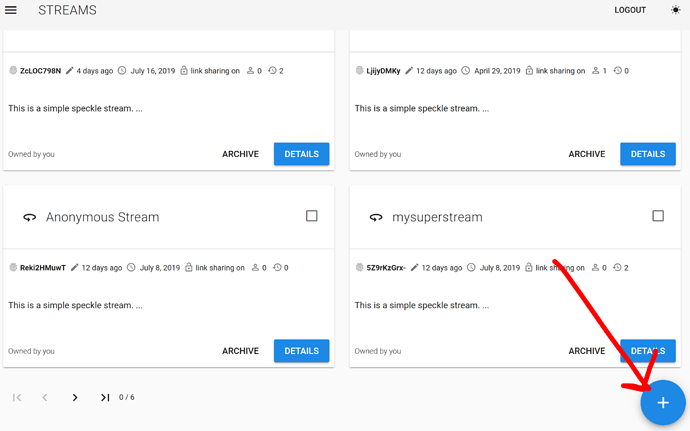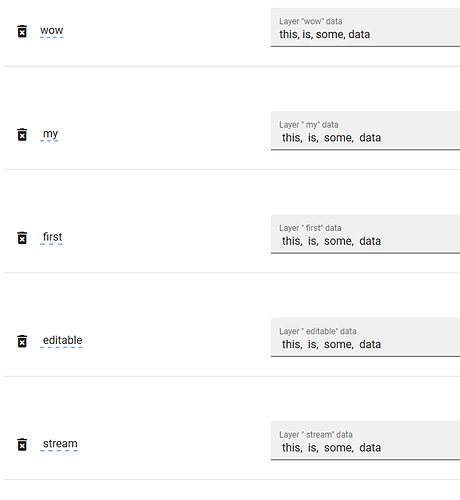Dear Specklers,
Not sure how to solve this issue: Doesn't allow me to make changes online · Issue #55 · speckleworks/SpeckleAdmin · GitHub,
the link here is not working for me. I would like to understand what kind of functionality it has.
I looked at https://speckle.systems/docs/basics/data-stream-management.
hey Alberto,
what exactly are you trying to do? if you’re creating a stream online with speckle admin (as in the link you’ve shared), the stream should be online editable already.
if you’re creating/editing streams using the API, make sure the field onlineEditable in the params is set to true when creating/updating your stream.
hit the endpoint /api/v1/streams/{stream_id} to see the props associated with your stream. if you have editing rights, your user id should be in the canWrite field and onlineEditable should be set to true.
As @dimitrie commented in the issue raised above, currently the feature is only exposed if you create a stream through the admin interface. You can do it by hitting that button on the bottom right of the streams panel
The newly created stream is then online editable and you can add layers and corresponding objects as strings, booleans or numbers. You can also import a CSV file, such as:
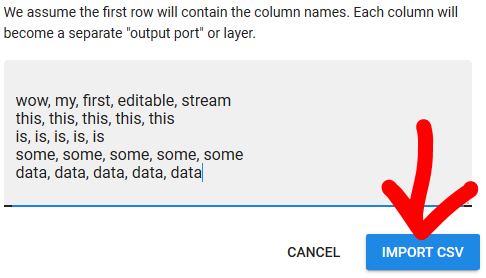
…which will turn into layers like so:
AFAIK, the onlineEditable property is not exposed in the software clients (gh, rhino, revit, dyn) and is set to false by default, but you can try - as @izzylys suggested - to hack the API yourself and set it to true upfront.
Thanks you so much guys.
This solve the issue.
also, just realized the related docs were actually here:
https://speckle.systems/docs/advanced/data-stream-creation